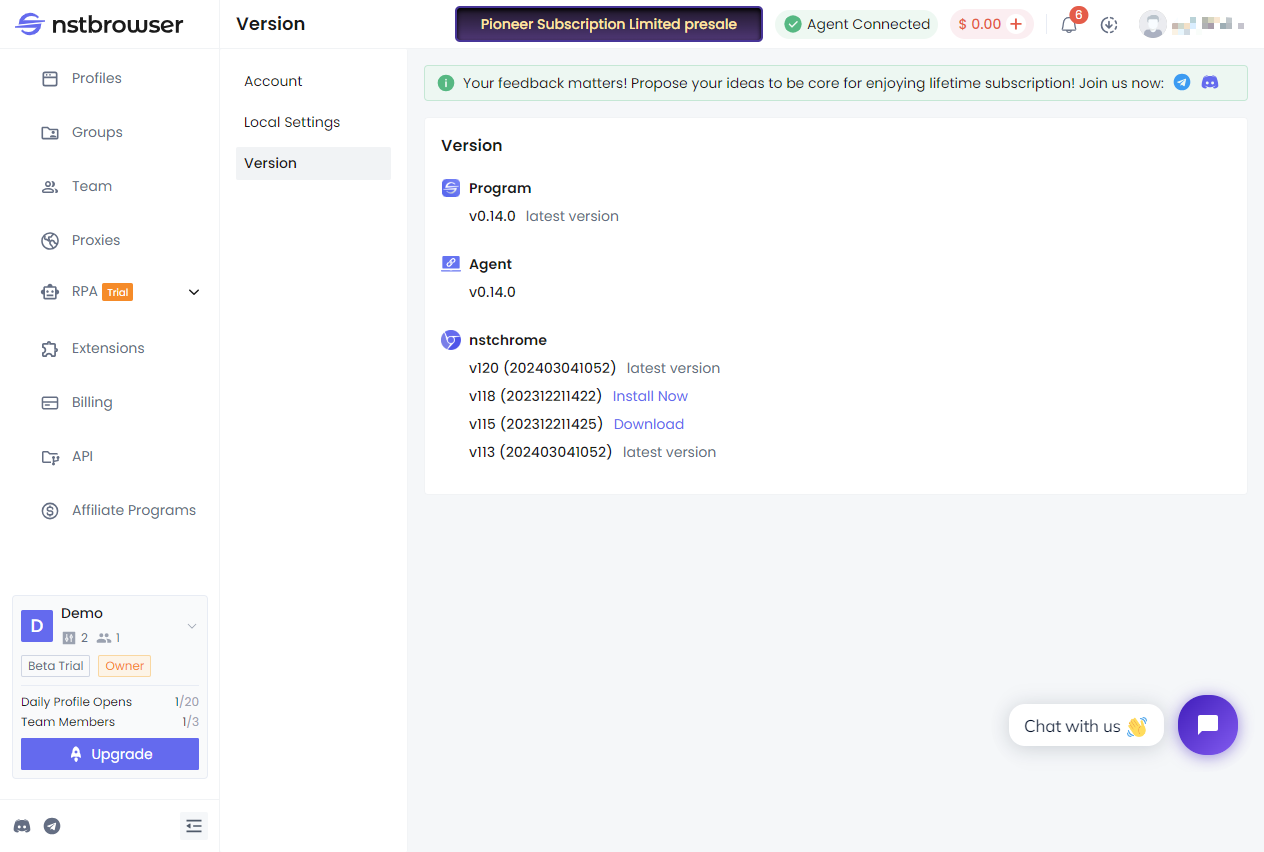内核/版本升级更新
右上角头像--> 点击 “Settings” ,进入 "Account" 面板,选择 Version 面板
Version:查看当前版本/版本更新
- Agent :显示当前客户端版本,有更新版本时,会提示更新
内核更新
Nstchrome:显示当前每个内核版本号,有新版本时会提示去下载更新
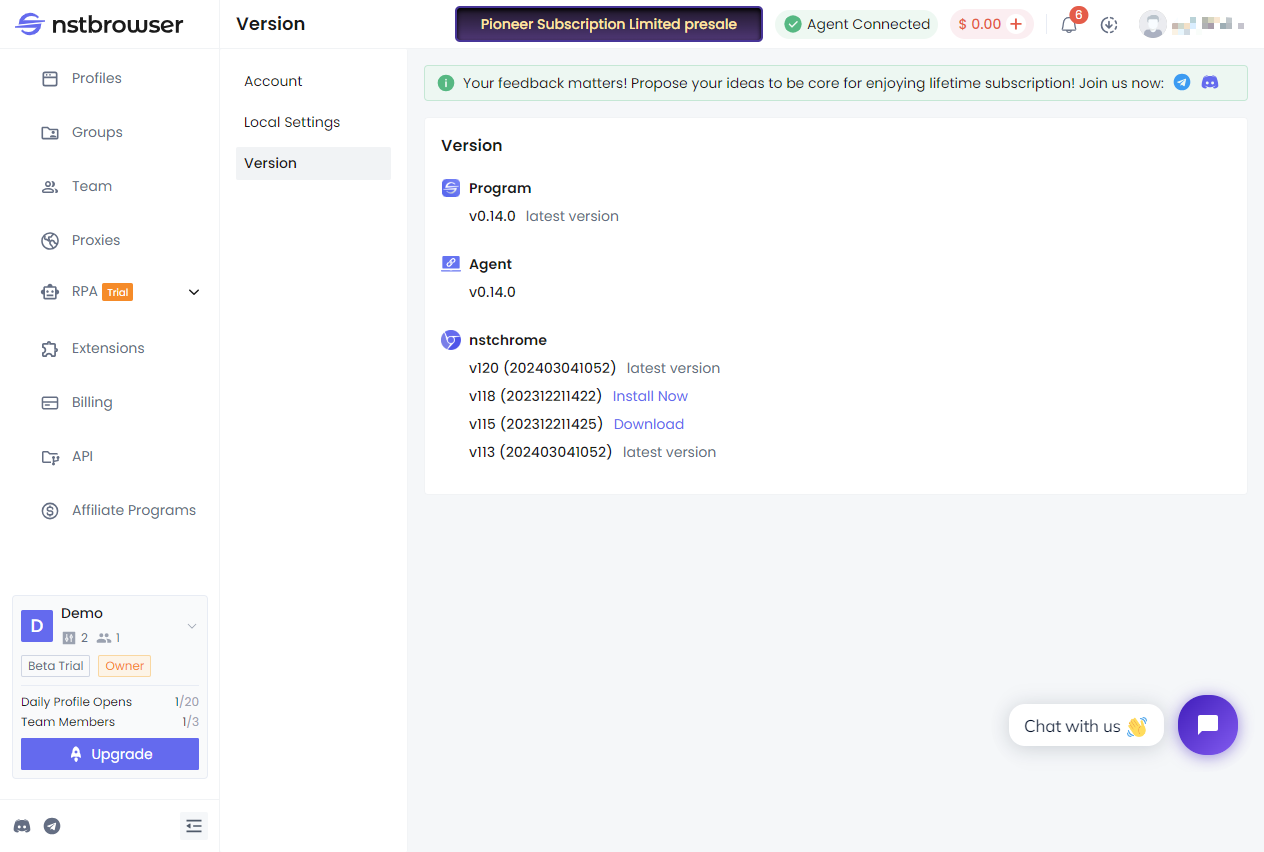
右上角头像--> 点击 “Settings” ,进入 "Account" 面板,选择 Version 面板
Version:查看当前版本/版本更新
内核更新
Nstchrome:显示当前每个内核版本号,有新版本时会提示去下载更新