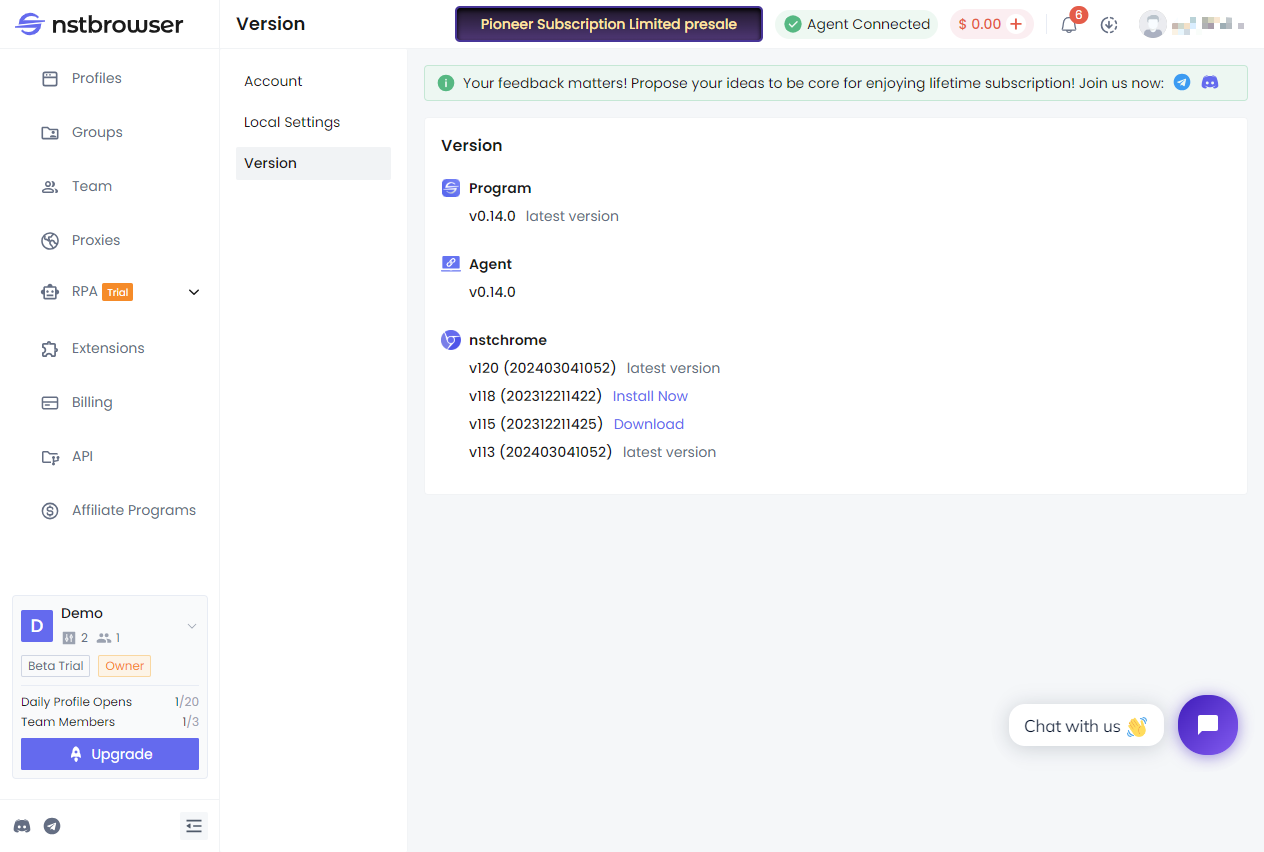Kernel/Version Upgrade Updates
Click on the avatar in the top right corner --> Select "Settings" --> Go to the "Account" panel, then choose the "Version" panel.
Version: View the current version/update status.
- Agent: Displays the current client version. When there's an update available, it will prompt for an update.
Kernel Update
Nstchrome: Displays the current version number for each kernel. When there's a new version available, it will prompt to download the update.