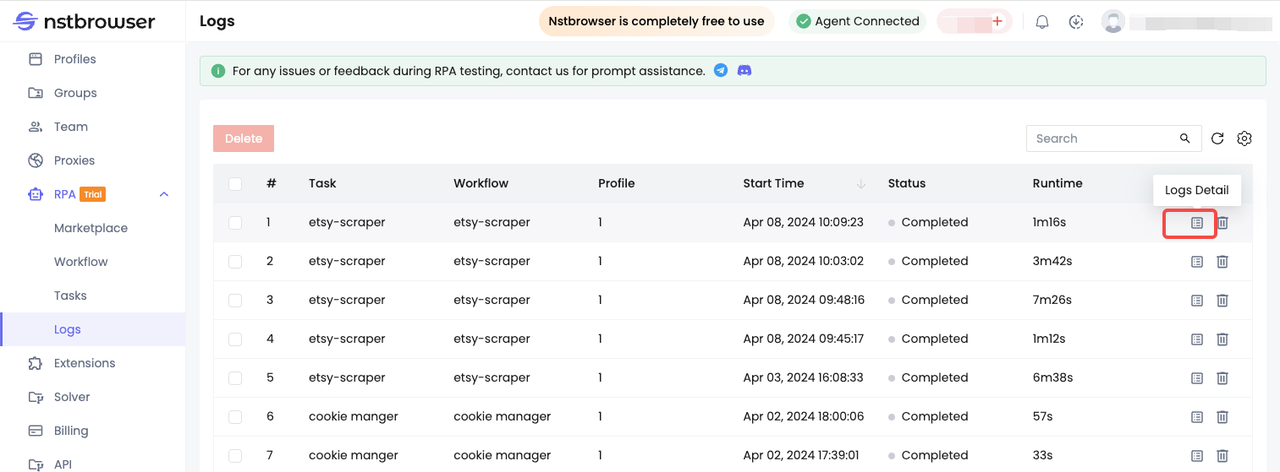RPA FAQ
Can RPA start multiple at the same time?
Yes, Nstbrowser RPA supports launching multiple tasks simultaneously, and each task can be configured with multiple profiles for concurrent execution.
Each task is configured with up to 100 profiles, and the maximum number of concurrencies of rpa profile is 20. You can customize the number of concurrencies per time. Please make reasonable configurations based on your computer's performance.
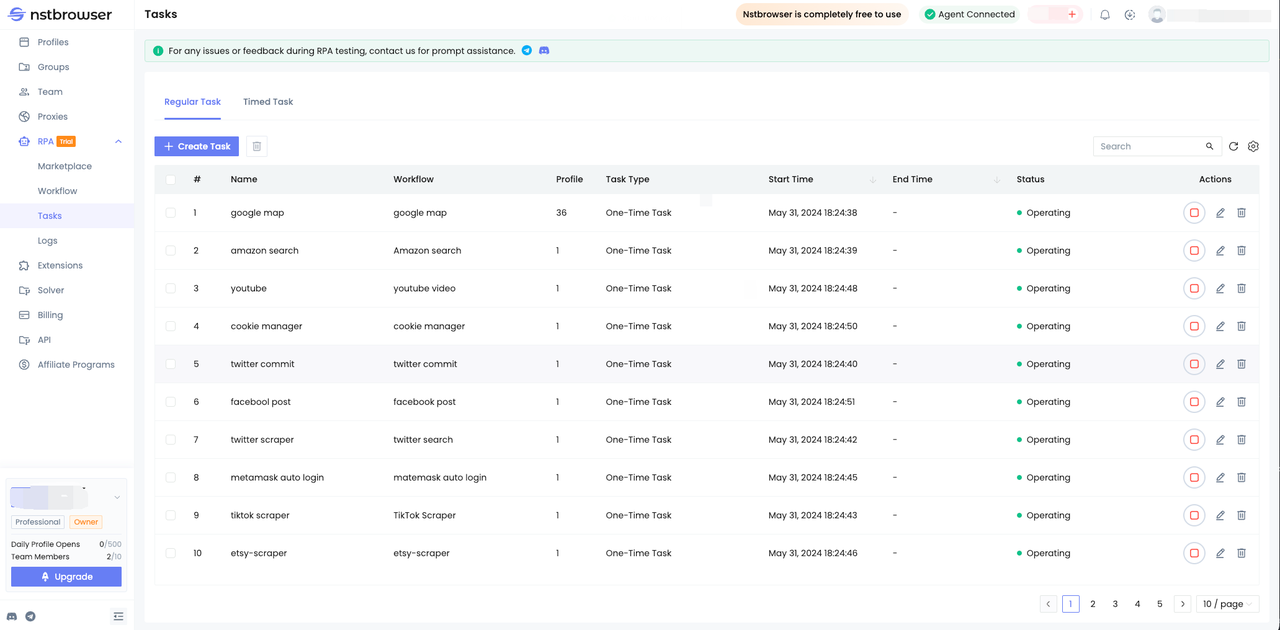
Does RPA support Headless mode?
Support, you can choose to enable Headless mode when creating a Task, or set to enable Headless mode when creating or editing a Workflow for debugging. 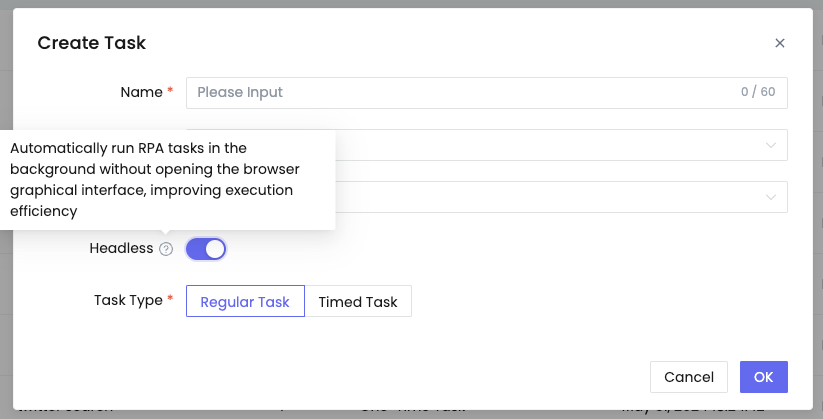
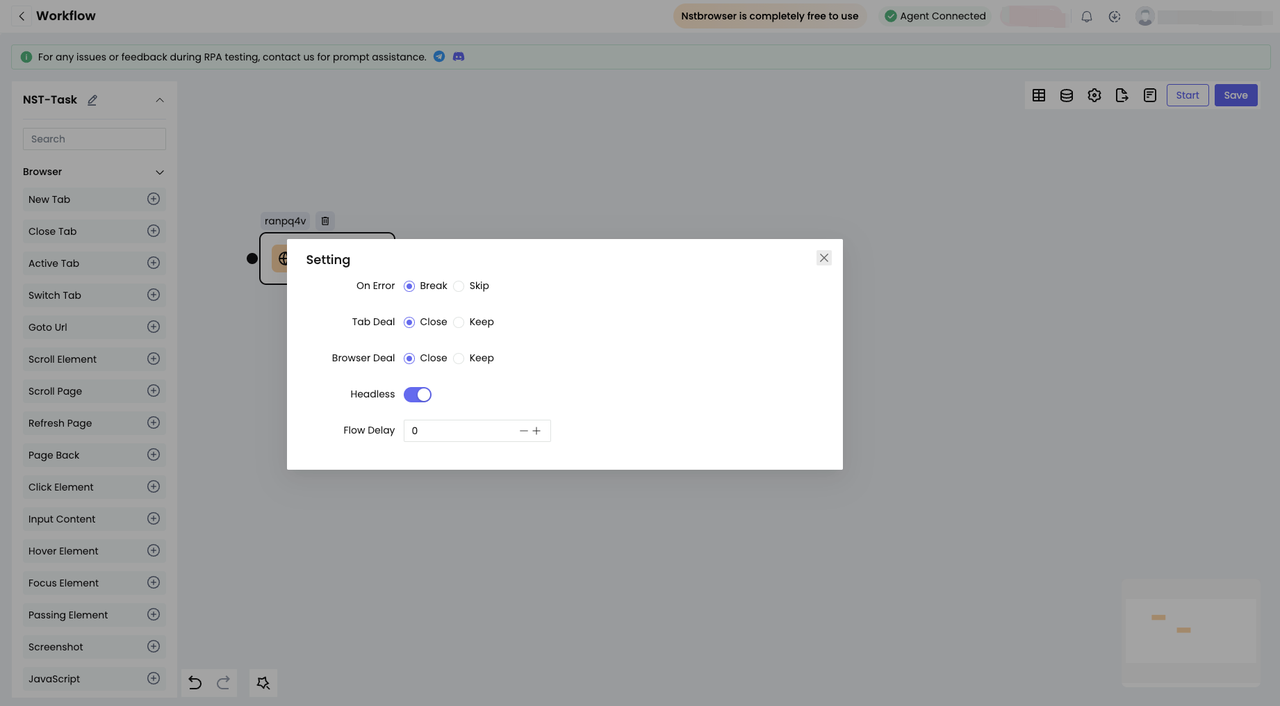
Can RPA support operating browser extensions?
Yes, but before operating the browser extension, you need to re-engage the extension's popup and use the Switch Tab node to switch the current page theme to the address of the extension's popup. Example: Use RPA to log in to the metamask wallet 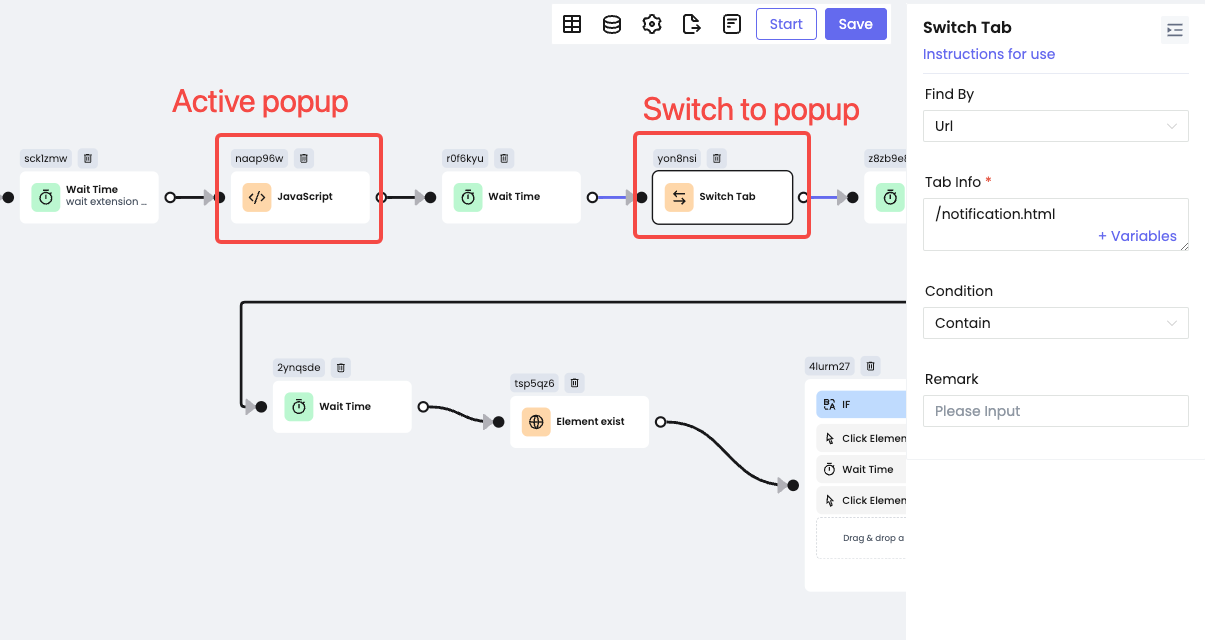
Does it support saving the obtained data to an Excel file?
Support, you can view Save To Excel node to read detailed instructions.
Does RPA support platforms and scenarios other than Amazon?
According to user feedback, Nstbrowser RPA can currently meet more than 95% of mechanical repetition scenarios. How to write an RPA process, you can go to the "RPA User Manual" to read the details.
How to view RPA running details?
Path: [RPA] - [Logs] - [Logs Detail]