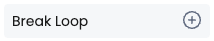Loop
Loop Element
Usage scenario: When performing operations such as crawling, it is often encountered that many elements have project tags, classes, attributes, etc. You can use this node to loop through and obtain information about each element one by one. 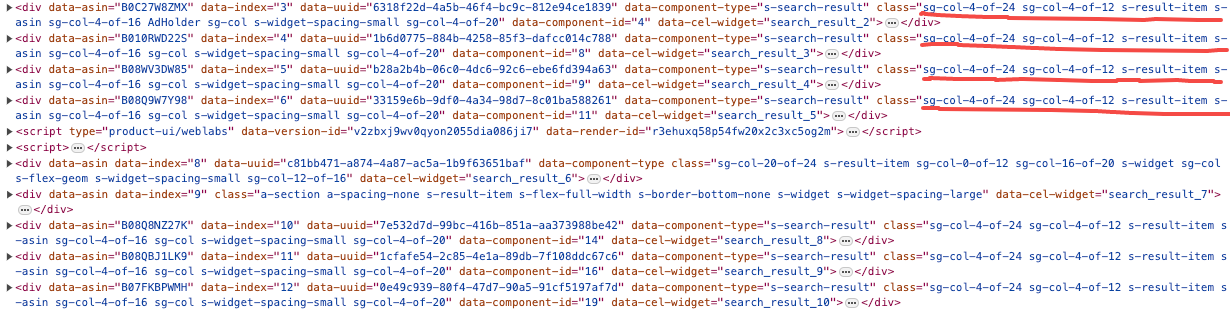
Instructions for use:
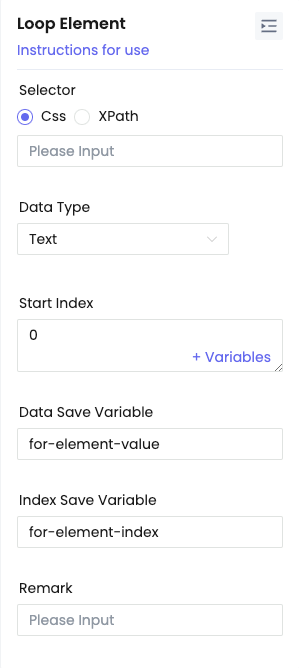
Parameter | Explanation |
|---|---|
| Selector | Input element selectors, such as #email, input [type = "password"], .button_search, etc. Selector usage can refer to: https://developer.mozilla.org/en-US/docs/Learn/CSS/Building_blocks/Selectors |
| Data Type | The data type to be saved, see [Get Element Data] for details. |
| Start Index | The index value to start the loop, default is 0 |
| Data Save Variable | The variable name that saves the data obtained in the current loop |
| Index Save Variable | The variable name that saves the index of the current loop |
Loop Data
Usage scenario: Loop through the data of the currently saved variable or table. 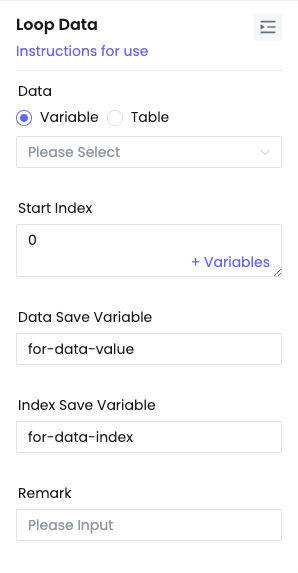
Parameter | Explanation |
|---|---|
| Data | Select the data to be looped from variables or tables |
| Start Index | The index value to start the loop, default is 0 |
| Data Save Variable | The variable name that saves the data obtained in the current loop |
| Index Save Variable | The variable name that saves the index of the current loop |
Loop Times
Usage scenario: The number of times specified in sequence. Just like when you want to perform an operation multiple times, you can use this node. 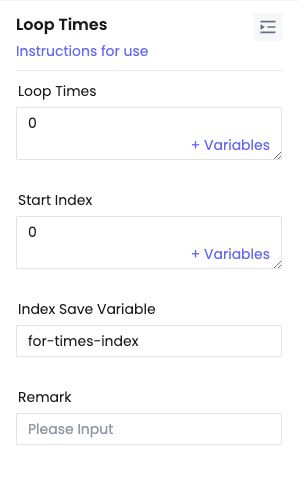
Parameter | Explanation |
|---|---|
| Loop Times | The number of times to loop can be used in conjunction with variables |
| Start Index | The index value to start the loop, default is 0 |
| Index Save Variable | The variable name that saves the index of the current loop |
While
Usage scenario: Loop to check whether the condition is met, and execute the loop body when the condition is met. 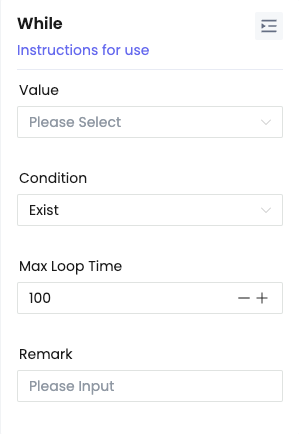
Break Loop
Usage scenario: After executing the For loop, the loop will continue to execute. If the loop has reached the parameters you want, you can interrupt the loop.